3 page website for you

Designing and building SEO small websites for entrepreneurs, visionaries, and people at the beginning of the professional journey.
Make your best investment this year
Order a 3 page website for your small business or portfolio and start building your brand. Fully SEO; your perfect digital ID.
Price: $60-$190
Do you know that over 85% of business deals start with an internet search? Your future clients, customers, partners, and employers will google you before they call, email, or buy from you.
You are invisible if you don’t have a beautiful, modern website. You can make the first impression only once.
Don’t disappoint.
Start using the power of the internet to achieve your goals.

Prices of 3-page website packages
BASIC
$60

Responsive design
Custom & unique website
Number of pages: 3
Revisions: 1
Delivery time: 3 days
STANDARD
$90

Responsive design
Custom & unique website
Number of pages: 3
Revisions: 1
Custom asset design: 9
Delivery time: 5 days
PREMIUM
$190

We write text, and provide images
Responsive design
Custom & unique website
Number of pages: 3
Revisions: 1
Custom asset design: 15
Delivery time: 7 days
When you order, you’ll be redirected to Fiverr – one of the best freelance platforms in the world.
Your money will be fully protected by Fiverr’s policies.
You’ll pay after we deliver your brand new beautiful 3-page small business website.

How much a 3 page website cost and what's included
The price of the 3-page website goes from $60 to $190. We provide three packages:
- BASIC – designing and building a 3-page WordPress website with the upload of your content (texts, images, graphics, videos, and other media content). The price is $60.
- STANDARD – designing, building, and SEO optimizing a WordPress website with your content and our images. Or we can improve and Photoshop your images. This package includes a free consultation to help you write texts like a pro. The price is $90.
- PREMIUM – the turn-key option. You can send us links to website designs you like, your logo, colors and fonts you prefer, and links to your social media profile, where we can find content to write SEO texts for your three web pages. Send us some texts describing your products and services if you feel like it. We’ll write content and find images and other media content to build a unique, responsive, memorable website for you. The price is $190.
Our article “Writing for the web” will be beneficial if you choose the Basic or Standard gig.
If you have physical products, use our guidelines from the article “How to write SEO product description.”
Benefits you'll have with our 3 page sites
Build your brand
A website is a best and cheapest way to start building a brand. Also, having feedback from your customers will further establish you as a trustworthy business.
Beat competitors
Your competitors are already on the internet. Join the fight. Your 3 page website is enough for a start. You’ll expand later.
High ROI
How much is one new customer worth to you? Investing $60, $90, or $190 will return in less than a month. Is there a better way to spend money?
Save time and energy
By choosing the turn-key option (the Premium Gig), in a week, you’ll have a live, unique and beautiful 3 page website without investing more than an hour of your time.
Expand your reach
First, we’ll SEO optimize your new, 3 page website for local searches. Later, you can reach any market in the world and bring traffic and new customers.
What is a website page (in plain language)
A website page (in plain language) is all content one finds while scrolling one internet address.
You are on a different web page when you click a link and go to a new address (URL).
The Homepage is one page of the website; Another page is the About us; the third might be the Shop page, etc. When you scroll to the end of this article, you’ll reach the end of one web page. If you click on any link in the meantime, you’ll land on another web page.
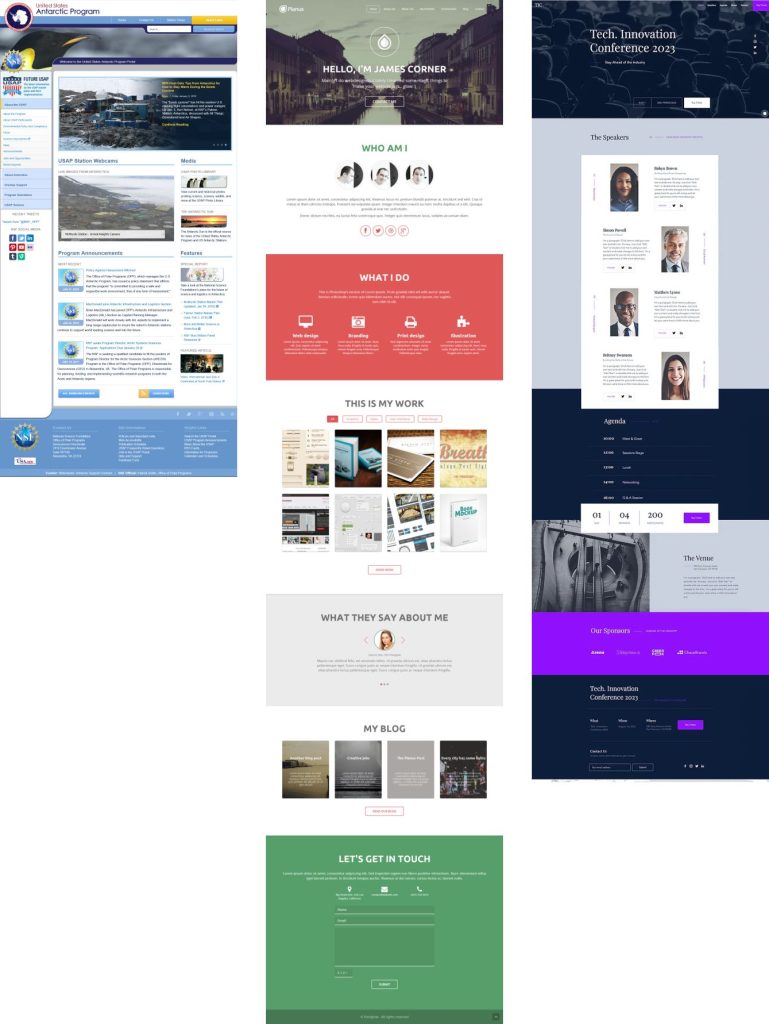
There are long and short web pages, depending on how much content one can see without changing the internet address.
Sometimes a web page has more content – that is a long, or rich, page. One must go through multiple screens to reach the bottom of it.
Short web pages are usually Contact and Landing pages.
What is a 3 page website
A three-page website is a minimal, “basic” site any business should start with. There are websites with tens of thousands of pages. Examples of the largest websites are Google, Amazon, Etsy, YouTube, Facebook.
Small businesses usually have up to 10 pages unless they have a blog or a web shop.
The more unique content a website has, the better its Google ranking and general Domain Authority are.
No matter how big a website we build, we always start with a 3-page sub-project. Depending on the client, usually, we expand to other pages and add more content.
3 page website should provide general information about a company or a person. A new visitor should understand each page’s purpose in less than 3 seconds.
3 types of web pages - What are the three web pages every website should have
Three types of web pages “mandatory” on any website are:

The Homepage is the most visited page on the internet. There are great and bad homepages.
Guidelines for the great Homepage
To have a great Homepage, you should follow these guidelines:
- The first screen on any device, called the Hero Section, should send two messages in less than 3 seconds: “What is the purpose of the website” and “What will a visitor gain from staying on it“.
- Use only one memorable call-to-action (CAT) button. Try not to be boring and use “Read more”, “Contact us”, or something similar. Be creative and try to provoke action.
- Below the Hero section, list all benefits for the visitor. Don’t be modest- show them why they should do business with you. Shortly explain how you’ll make their life better.
- Answer questions in advance. Lower the risk for the visitor. Make them comfortable to take the next step and click the CAT button.
- Dissuade all doubts and provide proof of your “greatness”. Put reviews and testimonials (3-5 will suffice).
- Do not use pop-ups, social media icons, paragraphs about you, or anything else that could distract the visitor from the goal.
- Never forget: the goal (and only purpose of the Homepage) is to keep the visitors on the website and entice them to click on the CAT button.
Peculiarities of the About us page on a 3-page website

On a 3-page website, the About page should be persuasive and informative to convince visitors to buy, cooperate, hire, subscribe, etc.
Following the guidelines below, you’ll achieve the website’s (and yours) goal. Your About page should have 6-7 sections:
- Start with the services you provide or products you sell.
- List all benefits for website visitors and your competitive advantages.
- Explain how you will help, improve, fix, inform, support, etc.
- Provide proof for all said (testimonials, reviews).
- In the end, tell visitors something about you that might be important- show your expertise and experience.
- Don’t forget to tell people what to do next – add a powerful CAT button.
Remember! the About page shouldn’t be about you. It must provoke the desired action – convince visitors that you are the optimal choice for their wishes and problems.
Focus on visitors, not on yourself.
Contact page

The Contact page on the 3 page website is not too different than the same page on large sites. The only difference might be the addition of the FAQ section.
Add an FAQ section at the bottom to save time and build trust. Answer common questions in advance.
Guidelines for the great Contact page:
- Make the phone and email clickable
- Add WhatsApp, Telegram, or other messaging tools
- Embed the Google Map (essential!)
- Add a contact form, preferably with multiple choices (as easy as possible)
- Add FAQ section (don’t forget to put the Schema markup for better SEO- the Rank Math free plugin can do that for you)
- Don’t forget a powerful CAT button. Before it, tell visitors what will happen when they click on it – who will answer, when, and how it will benefit them.
If you have an old, obsolete website or don’t have one at all, start with a small, 3 page website and take the first step in building your brand.
Use our Free website ranking check to determine if your website needs improvements or a redesign.
If you want to improve your small website ranking, our article “50 Ways to improve a website” will help immensely.
Why you need a 3 page website
Small, several-page websites are a necessity in our digital era. Having an internet ID is a must. It is much better to start small than not have a website.
Properly built, designed, and optimized, besides a beautiful digital ID, your 3 page website can serve you for:
- Social media campaigns
- Google Ads campaigns
- LinkedIn profile
- Google business profile
- Communication with your customers
- Getting reviews
- Getting feedback about your products and services
- Testing the market for new products and services without investing in an unknown
- Email campaigns and
- All digital marketing techniques suitable for your business and goal.
How to create a 3 page website
If you decide to try and create a 3 page website by yourself, here is a step-by-step manual:
- Choose the name for your new website. We recommend NameCheap to research domain names. Their Beast mode will help you find a cheap domain name.
- Buy domain and hosting. We recommend A2 hosting, Bluehost, or NameCheap.
- Using your hosting Dashboard, enter the WordPress Admin panel.
- Delete pages and posts already installed.
- Go to Settings/Permalinks and choose “Post name”
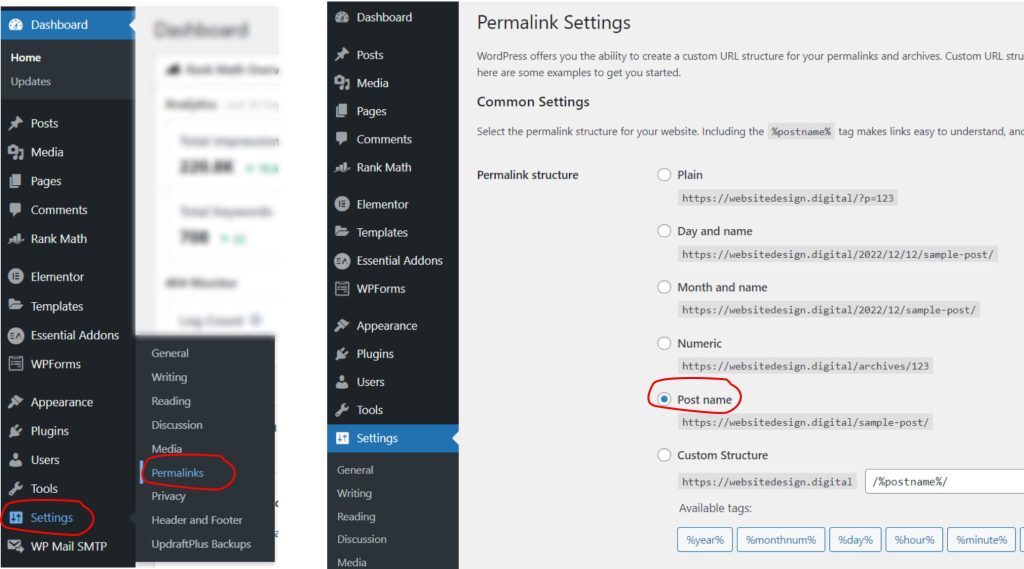
- Go to Appearance, and delete all themes except one (Twenty Twenty or Twenty Twenty Two).
- Install Astra free theme
- Install plugin called Starter Templates — Elementor, WordPress & Beaver Builder Templates (copy bold text and paste into “Add New Plugin”)
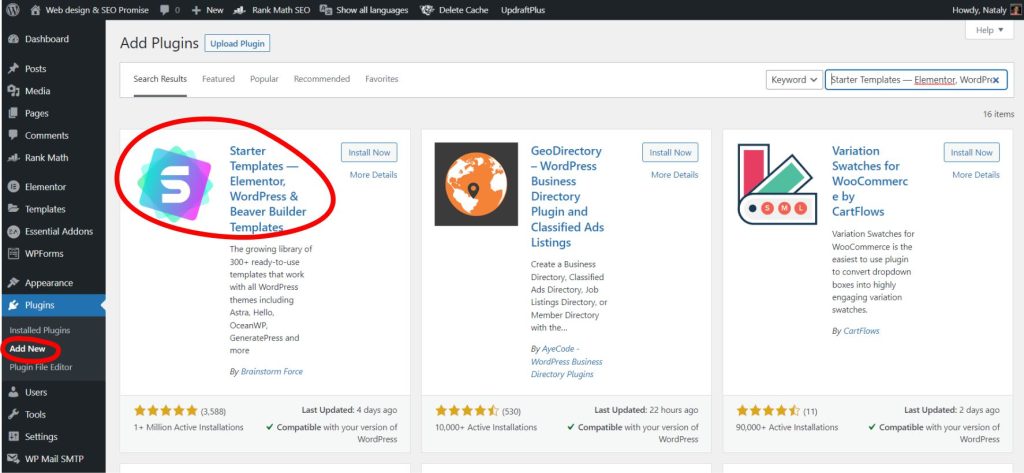
- Go to Plugins and install Elementor, WP Fastest Cache, Updraft Plus, and Rank Math SEO – all are free. To find out how to set up plugins, check videos on YouTube.
- Start building your website.
Check the 10-minute video “How to Create a Astra Theme WordPress Website with Elementor – Step-by-Step Tutorial for Beginners“.
If you are a beginner, one video won’t be enough. You can find more educational videos on YouTube. Watch as many as possible since a great website needs web design, content writing, SEO, and digital marketing expertise.
We can help with our consultation and coaching. Drop us a message to schedule our first online educational meeting. Check our prices for consultation, coaching, and support.
If you don’t want to learn new skills but plan to spend time doing what you do best (managing business, providing your services, or selling products), purchase one of our gigs on Fiverr and enjoy your new, unique 3 page website in less than a week.
